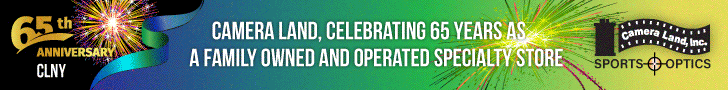
 Hawke Digi-Scope Smart Phone Adapter - 60mm
Hawke Digi-Scope Smart Phone Adapter - 60mm If you want a simple way to use your binocular or spotting scope to take photos this is what you've been looking for. Capture photos or video by connecting your phone to the eyepiece of a Spotting Scope, Binocular or Monocular.
Specifications:
Material: ABS Plastic
Size (in): 5.9 x 3.3 x 1.7
Size (mm): 151 x 84 x 44
Eyepiece Outer Diameter (in): 1.2-2.3
Eyepiece Outer Diameter (mm): 33-60
Phone Width Range (in): 2.6-3.7
Phone Width Range (mm): 66-95
INSTALLATION
1. Gently squeeze the outer handles of the smartphone adapter to expand the opening.
2. Position the adapter over the eyepiece of your optical device and slowly release the outer handles to
securely lock the adapter in place.
3. Insert your smartphone into the adjustable phone clamp.
4. Adjust the position of your smartphone by moving it up, down, left, and right to align its camera with the
optical device.
5. Tighten the screw located above the smartphone clamp by rotating it clockwise to firmly secure the
phone in place.
6. Rotate the smartphone clamp 90º in either direction to switch between portrait and landscape
orientations.
NOTES
• Use a tripod with your optical device to ensure stable viewing.
• Avoid holding the smartphone without supporting the optical device.
• For a full screen image, zoom in on your phone’s camera.
• Make sure the eye cups of the optical device are in the down position to allow the smartphone to be as
close as possible; fold down any rubber eye cups.
• When using optical devices with small eyepieces, utilize the large foam spacer on the inner opening
(optical device side).
• For smartphones with raised cameras, place the small foam pads on either side of the adapter’s opening
(smartphone side).
We offer ZERO % financing on all web orders. Please look at Affirm at check out, if this is something that interests you, for 0% financing.
Save big $$$ - Open Box, Demo, Clearance, Bundles & SpecialsTake a peek at our Just Arrived & Flash Sale sections for exceptional deals Use promo code promo24 at checkout and save 10% on
Benro, Gitzo, LowePro, MagMod, Manfrotto, Nisi, Promaster, Sirui & SlikLook good with accessories from our
Apparel SectionAt
Camera Land we've been working hard to save you money and get you great products.
Remember to Enter Our Monthly Web Drawing If there is anything you're looking for please give us a call at 516-217-1000. It is always our pleasure to speak with you. Always give a call to discuss options and what would be best for your needs
We appreciate all the orders and support. Please stay well and safe. Have a great day & please follow us on Instagram at gr8fuldoug_

Thank you for your continued support.
If there is anything else that we can assist you with please let us know.
Camera Land
720 Old Bethpage Road
Old Bethpage, NY 11804
516-217-1000
Please visit our web site @
www.cameralandny.com